
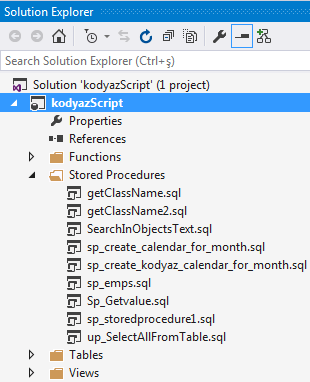
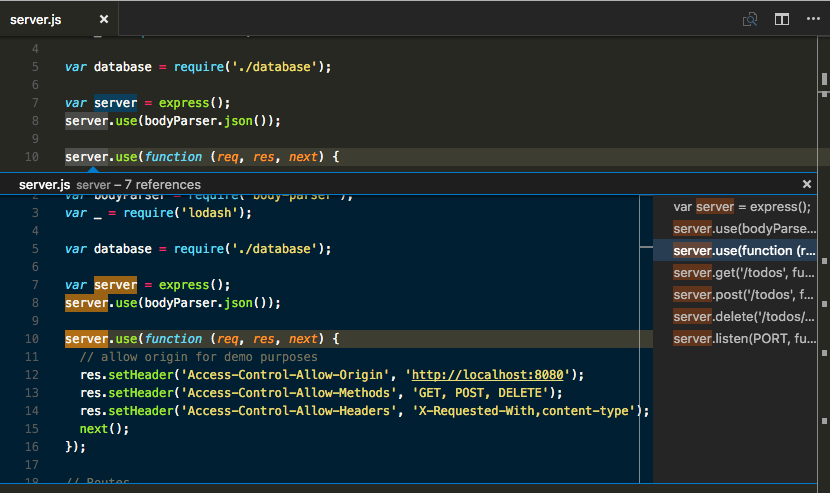
Find: Displays the Find & Replace form and preselects the Current document option in the Files to check section.Paste: Inserts the contents of the clipboard into the current document at the insertion point.Cut: Cuts the selected text from the document after copying it to the clipboard.Copy: Copies the selected text to the clipboard.
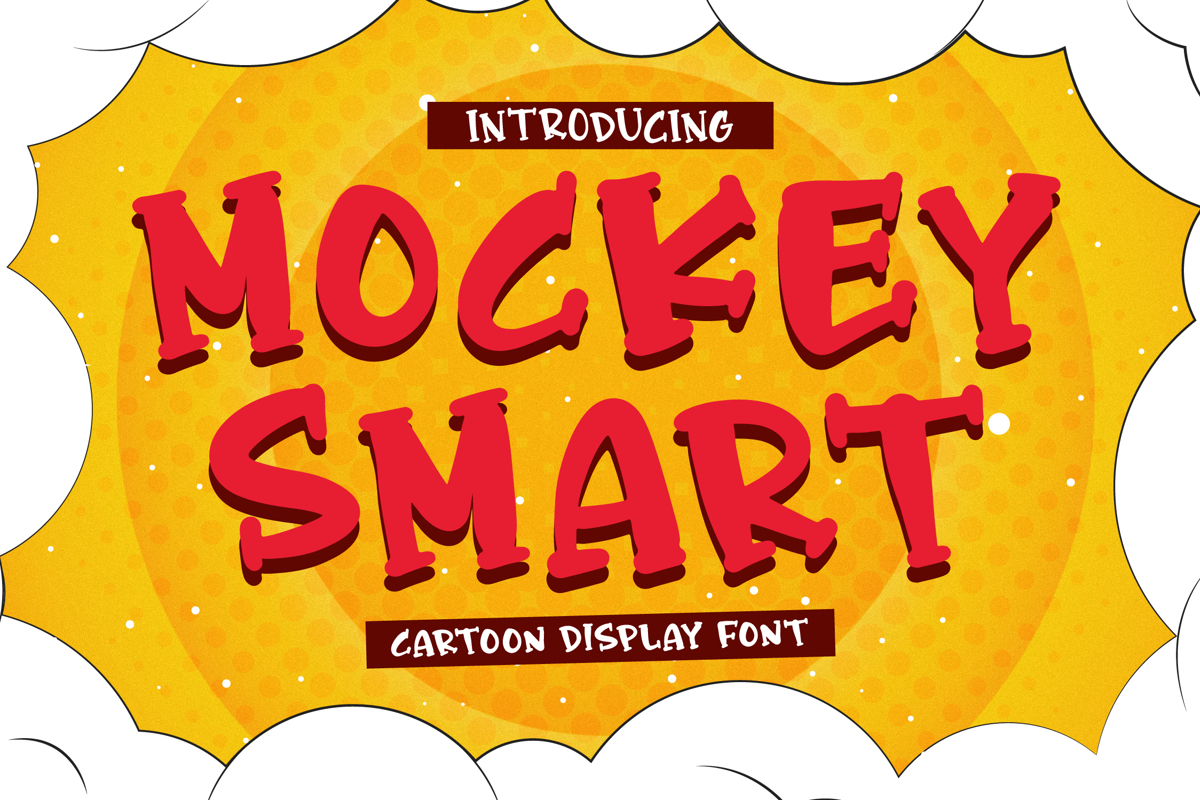
The list can be filtered using a keyword which can appear anywhere in the scripts name or path. The scripts are listed alphabetically according to their path within the solution, for example game\gameplay\. scripts, and allows the user to select one and open it. Open Solution File: Displays a list of all solution files, i.e.


 0 kommentar(er)
0 kommentar(er)
